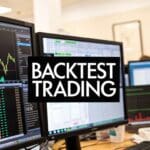Trading based on gut feelings is a recipe for disaster. We’ve all been there — making emotional decisions, chasing losses, and feeling that pit in our stomach. It’s a painful and exhausting cycle. This guide is about breaking that cycle by introducing you to backtesting with TradingView, the disciplined path to building real, unshakable confidence in your strategy.
It’s not about finding a magic “get rich quick” system. Instead, it’s a process of simulating your ideas on historical data, so you can finally stop gambling and start trading with a structured, data-driven plan.
Move from Guesswork to Data-Driven Trading
Most traders kick off their journey running on pure intuition. They follow hot tips or trade patterns that just feel right. Unsurprisingly, this leads to wildly inconsistent results and a constant state of anxiety. Here’s the hard truth: without data, you’re just guessing. Backtesting is the bridge that carries you from wishful thinking to calculated confidence.
Now, this isn’t some magic formula for guaranteed profits. Think of it more as a diagnostic tool, like a mechanic running tests on an engine. It’s how you uncover a strategy’s potential strengths, its hidden weaknesses, and how it behaves under different market conditions. This whole process lets you step into the live market with a clear, validated plan, because you know exactly how your strategy has performed in the past.
The Power of Historical Simulation
The core idea here is brilliantly simple: if a strategy didn’t work in the past, it’s highly unlikely to start working in the future. By running your trading rules against months or even years of historical price data, you get to see objective performance metrics without risking a single cent of your capital.
This data-first mindset is what builds discipline and patience — two absolute cornerstones of long-term trading success. It helps you detach emotionally from any single trade and instead focus on the statistical edge your system has over the long haul.
From Unproven Ideas to Validated Strategies
The journey from trading on a whim to trading with a proven plan is a transformative one. This is what it looks like:
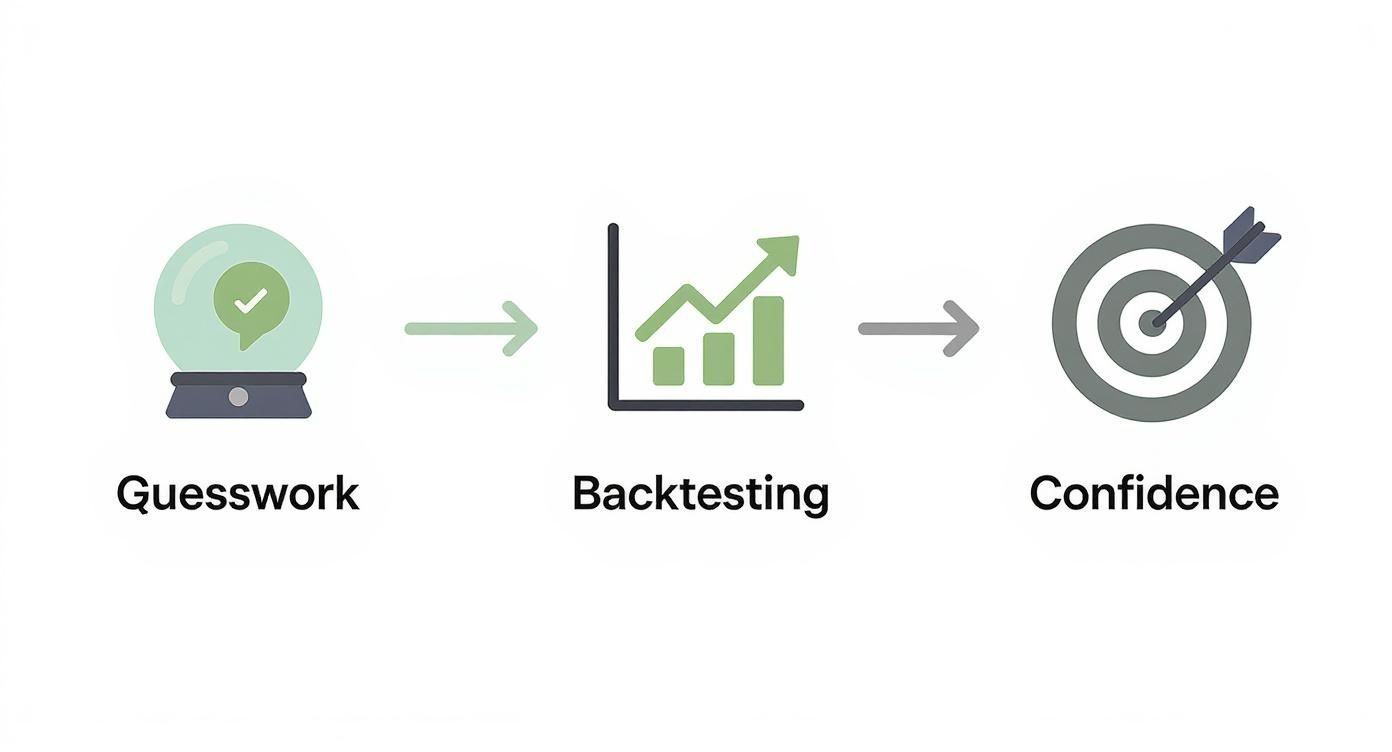
As you can see, backtesting acts as a critical filter. It turns those uncertain hunches into strategies backed by solid historical evidence, which is a massive confidence booster. It’s not about eliminating losses but understanding them as a predictable part of a profitable system.
According to a study published on TradingView’s analysis on how backtesting improves strategy viability, traders who consistently backtest their strategies tend to exhibit more disciplined behavior and achieve more stable long-term results compared to those who rely solely on intuition. The data reinforces that understanding historical performance is a key step in building a robust trading plan.
The goal of backtesting isn’t to find a perfect, unbeatable strategy. It’s to understand a strategy’s personality — its drawdown, its win rate, its behavior in different markets — so you can execute it with discipline when real money is on the line.
Ultimately, this preparation is what separates methodical traders from market gamblers. It builds the psychological resilience you need to stick to your plan during a losing streak and the confidence to act on opportunities when your edge appears. This guide will walk you through exactly how to do it right using TradingView’s powerful, built-in tools.
Getting Started with the TradingView Strategy Tester
Jumping into backtesting on TradingView is surprisingly straightforward, thanks to its built-in Strategy Tester. This tool is your gateway to automated analysis, letting you apply pre-built trading strategies to any chart and see exactly how they would have played out. It’s the perfect place to start before you get into custom coding or more advanced methods.
But let’s not just talk theory. We’re going to get our hands dirty with a real-world example to see how this works in practice. The goal here is to move past staring at a final profit number and start thinking like a trader who truly understands risk.
Applying Your First Strategy
First things first, pull up a chart for a heavily traded instrument, like the SPY ETF which tracks the S&P 500. Look at the top of your chart for a button that says “Indicators,” give that a click, and then head over to the “Strategies” tab in the pop-up window. This is where you’ll find a whole library of ready-to-use trading systems, built by both the TradingView community and the platform itself.
For this walkthrough, we’ll stick with a classic: the Moving Average Crossover. Just type “MA Cross” into the search bar and pick a basic strategy from the list. As soon as you add it to your chart, two things will happen instantly:
- Trade arrows will pop up all over your price chart, showing every simulated buy (blue) and sell (red) signal generated by the strategy’s rules.
- A new panel will appear at the bottom of your screen. That’s the Strategy Tester.
This panel is where the real work gets done. It instantly crunches the numbers across all the historical data available on your chart, serving up a performance report on a silver platter.
Making Sense of the Performance Summary
The Strategy Tester has a few different tabs, but the one you’ll want to focus on initially is the Performance Summary. It might look like a wall of numbers and percentages at first, but let’s break down the three most critical metrics every single trader needs to grasp.
- Net Profit: This is the big, flashy number that shows the total profit or loss over the backtest period. It’s tempting to fixate on this, but a high net profit can hide a brutal journey full of gut-wrenching losses.
- Profit Factor: This gives you a much better sense of a strategy’s efficiency. It’s calculated by dividing the total money made on winning trades (gross profit) by the total money lost on losing trades (gross loss). Anything above 1.0 means you’re profitable. A Profit Factor of 2.0, for example, tells you the strategy made $2 for every $1 it lost.
- Max Drawdown: This is, without a doubt, the most important metric for understanding risk and whether you could actually stick with the strategy. It shows the largest single drop from a peak to a trough in your account’s equity. In simple terms, it’s the worst losing streak you would have had to live through.
Think about it: a strategy that looks amazing on paper with a 50% Max Drawdown might be completely untradable in reality. Could you stomach watching half your account evaporate before it (hopefully) recovers? Be brutally honest with yourself — this number reveals the true psychological pain a strategy can inflict.
Let’s say our MA Cross strategy on SPY shows a $10,000 Net Profit but also a 45% Max Drawdown. That massive drawdown is a glaring red flag. It forces you to ask the hard questions. What kind of market environment caused that wipeout? Was it a flash crash, or was it a long, grinding period where the strategy just bled money day after day?
Looking past the siren song of total profit and focusing on drawdown is what separates aspiring traders from professionals. It prepares you for the reality of losing streaks and helps you find a system you can follow with discipline, even when things get ugly. This is what effective backtesting is all about.
Sharpen Your Skills with the Bar Replay Tool
Automated backtesting gives you the hard data, but it misses a crucial element: you. Real-world trading is a mix of disciplined rules and seasoned intuition, and that’s exactly where manual backtesting with TradingView’s Bar Replay tool shines. Think of it as your personal trading simulator. It lets you practice making decisions in the heat of the moment, without the hindsight bias of knowing what happens next.
This tool is less about number-crunching and more about building screen time and muscle memory. You get to live through a trade, one candle at a time, feeling the emotional ups and downs. It’s a fantastic way to train your brain to spot patterns, handle uncertainty, and actually pull the trigger on your plan when it counts.
Activating Your Trading Simulator
Getting started with Bar Replay is incredibly simple. Look for the little “rewind” icon at the top of your TradingView chart — clicking it fires up the feature and pops a new control panel onto your screen.
From there, it’s a quick process:
- Pick Your Starting Point: You’ll see a vertical red line on your chart. Just drag it back to the exact historical point where you want the simulation to kick off.
- Hide the Future: Once you’ve set your start time, click anywhere on the chart. Poof. All the candles to the right of your red line disappear, leaving you with a clean slate.
- Control the Action: Use the “Play” button on the control panel to let the chart unfold automatically at a speed you set. Many traders prefer clicking the “Forward” button to move one bar at a time. It forces you to be more deliberate with your practice.
This screenshot shows the Bar Replay controls ready to go for a manual backtesting session.

The panel gives you total command over the playback, letting you move bar-by-bar to create your own simulated trading environment.
A Practical Manual Backtesting Scenario
Let’s walk through a real-world example. Imagine you’re testing a support and resistance breakout strategy on the EUR/USD 4-hour chart. You jump back six months and find a clean resistance area that price has bounced off multiple times. Perfect.
Now, you advance the chart one candle at a time.
You see a strong bullish candle pushing toward that resistance level. What’s your move? Do you enter a buy order now, anticipating the breakout? Or do you play it safe and wait for the candle to close above the level for confirmation? This is the kind of discretionary decision-making that Bar Replay forces you to practice. As you click forward, you can simulate placing your entry, stop-loss, and take-profit, then watch the trade play out.
The real value here isn’t just seeing if a trade would have won or lost. It’s about training yourself to follow your rules, manage your emotions, and make clear-headed decisions under simulated pressure.
The Power of a Manual Backtesting Journal
To make these practice sessions truly count, you need to track your performance. A simple journal is all it takes to spot recurring mistakes and double down on what’s working. It turns mindless clicking into structured, effective learning.
Here’s a simple template you can use in a spreadsheet or even a notebook:
| Column | Description |
|---|---|
| Date/Time | The date and time of the simulated trade entry. |
| Setup | A quick note on the technical setup (e.g., “Breakout of H4 resistance”). |
| Rationale | Why did you take the trade? What was your specific trigger? |
| P/L | The outcome — profit or loss in pips, R-multiple, or dollars. |
| Reflection | This is the most important part. What did you do well? Where could you improve? Did you hesitate? Did you stick to your plan? |
If you consistently use a journal like this while backtesting with TradingView’s Bar Replay, you’ll uncover insights you’d otherwise miss. Maybe you realize you consistently cut winning trades too early out of fear, or you hesitate on perfectly good setups. This is the kind of self-awareness that separates struggling traders from the ones who find consistent profitability.
Build Custom Strategies With Pine Script
While pre-built strategies are a fantastic starting point, the real magic of backtesting with TradingView happens when you start testing your own unique trading ideas. This is where Pine Script, TradingView’s intuitive programming language, comes in. You absolutely do not need to be a coding expert to get started; the language was designed specifically for traders.
We’re going to build a simple, well-commented strategy from scratch. This hands-on approach is the best way to see how the core components bring a trading idea to life. By the end, you’ll understand how a few lines of code can turn a simple concept into a fully testable trading plan with built-in risk management.

Crafting a Simple RSI Strategy
Let’s work with a concept most traders are familiar with: trading the Relative Strength Index (RSI). The classic idea is to buy when an asset becomes “oversold” and sell when it gets “overbought.”
Our rules will be straightforward:
- Buy Signal: Enter a long position when the 14-period RSI crosses below 30.
- Sell Signal: Close the long position when the 14-period RSI crosses above 70.
To turn this into a Pine Script strategy, just open the Pine Editor at the bottom of your TradingView chart and let’s get started.
First, every strategy script begins with a strategy() function. This simple line declares that we’re building a strategy (not just an indicator) and gives it a name.
//@version=5
strategy("Simple RSI Strategy", overlay=true)
Next, we’ll define our inputs. This is a game-changer because it allows us to easily tweak parameters like the RSI length later without having to dig back into the code.
// --- Inputs ---
rsiLength = input.int(14, title="RSI Length")
oversoldLevel = input.int(30, title="Oversold Level")
overboughtLevel = input.int(70, title="Overbought Level")
With our inputs defined, we calculate the RSI value on each and every bar.
// --- Calculations ---
rsiValue = ta.rsi(close, rsiLength)
Now for the core logic. We define our entry and exit conditions using simple but powerful functions: ta.crossunder() and ta.crossover().
// --- Strategy Logic ---
enterLong = ta.crossunder(rsiValue, oversoldLevel)
exitLong = ta.crossover(rsiValue, overboughtLevel)
Finally, we tell the strategy what to do when these conditions are met using strategy.entry() and strategy.close().
// --- Execution ---
if (enterLong)
strategy.entry("RSI Buy", strategy.long)
if (exitLong)
strategy.close("RSI Buy", comment="RSI Sell")
Click “Add to Chart,” and just like that, you’ve created and backtested your first custom strategy!
Integrating Smart Risk Management
A trading idea without risk management is just a gamble. The true strength of Pine Script lies in its ability to code risk controls directly into your logic. Let’s add a fixed stop-loss and take-profit to our RSI strategy, turning it into a complete, responsible trading plan.
We’ll define our risk parameters in ticks, which is the smallest possible price movement for an asset. For this example, let’s aim for a 2:1 risk-to-reward ratio.
// --- Risk Management Inputs ---
stopLossTicks = input.int(200, title="Stop Loss (in Ticks)")
takeProfitTicks = input.int(400, title="Take Profit (in Ticks)")
Instead of juggling separate entry and close functions, we can use a more powerful function called strategy.exit(). This single command can manage both your stop-loss and take-profit for a specific trade. All we have to do is modify our execution block.
// --- Execution with Risk Management ---
if (enterLong)
strategy.entry("RSI Buy", strategy.long)
strategy.exit("Exit", from_entry="RSI Buy", loss=stopLossTicks, profit=takeProfitTicks)
if (exitLong)
strategy.close("RSI Buy", comment="RSI Sell")
With this addition, every time a trade is entered, Pine Script automatically places a protective stop-loss and a take-profit order. This simple change makes our backtest far more realistic and disciplined.
The importance of coding risk management directly into your strategies cannot be overstated. It removes emotion and ensures disciplined execution — two of the most critical factors for long-term survival in the markets.
By building risk management into your script, you are aligning your testing with principles that are proven to improve performance. For a deeper dive into the benefits of systemizing trading rules, you can explore this detailed analysis of trading strategies, which highlights how predefined rules lead to more consistent outcomes.
To help you get started, here’s a quick look at some of the most essential Pine Script functions for building strategies.
Key Pine Script Functions for Strategy Backtesting
| Function | Purpose | Example Usage |
|---|---|---|
strategy() |
Declares the script as a strategy and sets its properties. | strategy("My Strategy", overlay=true) |
input() |
Creates a user-configurable input in the strategy’s settings. | length = input.int(14, "MA Length") |
ta.rsi() |
Calculates the Relative Strength Index. | rsiValue = ta.rsi(close, 14) |
ta.crossover() |
Detects when one series crosses over another. | signal = ta.crossover(sma50, sma200) |
strategy.entry() |
Submits an order to enter a long or short position. | strategy.entry("My Long", strategy.long) |
strategy.close() |
Submits an order to close a specific trade. | strategy.close("My Long", comment="Exit") |
strategy.exit() |
Manages exit orders with stop-loss and take-profit. | strategy.exit("Exit", from_entry="My Long", profit=100, loss=50) |
This table is just scratching the surface, but mastering these few functions will give you a solid foundation for turning almost any trading idea into a testable Pine Script strategy.
How to Interpret Results and Avoid Costly Mistakes
Getting a backtest report from TradingView is the easy part. The real skill — the one that separates struggling traders from the pros — is learning to read those results with a healthy dose of skepticism. A massive net profit figure can easily hide a strategy that would be psychologically impossible to trade with real money.
This is where we go deeper than surface-level stats. It’s time to analyze your data like a professional, spot the hidden red flags, and sidestep the costly mistakes that trip up so many traders. Forget chasing a “perfect” backtest; the goal here is to understand the true personality of your strategy.

Look Beyond Net Profit
The first number everyone gravitates to is Net Profit, but it’s often the most misleading. Sure, a strategy might show a huge gain, but if it took a 50% drawdown to get there, could you have honestly survived it? Most traders can’t.
Instead, let the equity curve tell the real story. This graph is a visual journey of your account’s value over time.
- A Smooth, Steady Climb: This is what you want to see. It points to consistent profits and manageable drawdowns, hinting at a robust strategy that holds up in different market conditions.
- A Volatile, Jagged Ride: An equity curve that looks like a roller coaster is a major warning. Even if it ends higher, those wild swings signal a high-risk approach that could easily blow up an account when the market turns.
An ugly equity curve is a preview of the emotional pain a strategy will inflict. If you can’t stomach the simulated drawdowns, you have zero chance of sticking to the plan when real capital is on the line.
The Three Deadly Sins of Backtesting
When you start your journey of backtesting with TradingView, you’ll almost certainly run into a few common but dangerous traps. Knowing what they are is the first step toward building a trading plan you can actually rely on.
1 Overfitting Your Strategy
This is, by far, the most common pitfall. Overfitting — or curve-fitting — is what happens when you tweak a strategy’s parameters so much that it perfectly nails the historical data you tested it on. It looks amazing in the backtest but falls apart the second it faces new, live market data.
- How to Avoid It: Keep your strategy simple. Fewer rules and parameters are often better. More importantly, test it on “out-of-sample” data — a period of time the strategy wasn’t developed on. If it still holds up, you can have more confidence it’s not just a fluke. Try it on related assets, too (e.g., if it works on AAPL, see how it does on MSFT or GOOGL).
2 Ignoring Trading Costs
Backtest results are almost always overly optimistic because they don’t factor in the real-world costs of trading. Every single trade costs money, and those little expenses add up fast, easily turning a profitable strategy into a loser.
Be brutally honest about these costs:
- Commissions: What your broker charges to execute each trade.
- Slippage: The price difference between where you thought you’d get filled and where you actually did. This is a huge factor in fast-moving markets.
In TradingView’s strategy settings, you can (and absolutely should) plug in realistic commission and slippage values. A good starting point is to assume 0.1% for commissions and 1-2 ticks of slippage per trade to get a much more honest performance report.
3 Falling for Survivorship Bias
Survivorship bias is a sneaky but destructive error. It happens when you test a strategy only on assets that “survived” and are still trading today, completely ignoring all the companies that went bankrupt or were delisted.
For example, backtesting a “buy-and-hold” strategy on the current S&P 500 stocks will give you inflated results because it automatically leaves out all the failed companies that used to be in the index. The best way to fight this is to use historical index data if you can find it, or at the very least, understand that your long-term results on individual stocks are probably rosier than reality.
Ultimately, interpreting backtest results is an exercise in critical thinking. It takes discipline and a commitment to finding the truth, not just proving yourself right. This tough validation process is what builds the unshakeable confidence you need to execute your strategy without hesitation in the live market.
Common Questions About TradingView Backtesting
Diving into backtesting on TradingView for the first time usually stirs up the same few questions. Honestly, getting these fundamentals straight from the get-go is critical for building a testing process you can actually trust.
Let’s clear up some of the most common points of confusion I see traders run into. We’ll tackle the key differences between TradingView’s testing tools, the big question of data quality, and how to make sure your results aren’t just a fantasy.
What Is the Difference Between Strategy Tester and Bar Replay
This one trips up a lot of people, but the distinction is crucial. Both tools let you test strategies, but they’re built for completely different approaches. Knowing when to use each one is fundamental.
Here’s the simplest way I can break it down:
- Strategy Tester is for automated, quantitative backtesting. You feed it a strategy coded in Pine Script, and it crunches the numbers across years of data in seconds. It’s perfect for testing purely mechanical, rule-based systems.
- Bar Replay is for manual, discretionary practice. It lets you “relive” the market, advancing the chart one candle at a time as if it were happening live. This is the go-to tool for traders whose strategies involve discretion, chart reading, or intuition that can’t be easily coded.
So, use Strategy Tester to find a statistical edge in a system you can define with hard rules. Use Bar Replay to train your eye and decision-making for a discretionary approach.
How Do I Avoid Overfitting My Strategy
Overfitting is the silent killer of promising backtests. It’s what happens when you tweak and optimize your strategy so much that it performs perfectly on your historical data, but then falls flat on its face in a live market. You’ve essentially taught your strategy to memorize the past, not to trade the future.
The goal isn’t a flawless equity curve in a backtest. The goal is a robust strategy that can take a few punches and still work when market conditions inevitably change.
To avoid this trap, you need discipline. Follow these rules:
- Keep it simple. The more rules and parameters you add, the easier it is to accidentally curve-fit. The most robust strategies are often the simplest.
- Use out-of-sample data. Build your strategy on one chunk of data (say, 2020-2022) and then test it on a period it’s never seen before (like 2023-2024). This is the real test.
- Test across different markets. If your brilliant strategy only works on TSLA, it might just be a fluke. A truly solid edge should show promise on related assets, like other tech stocks or different currency pairs.
Can I Trust TradingView’s Historical Data
For the vast majority of us retail traders, yes — TradingView’s historical data is more than good enough for effective backtesting. They provide a massive amount of data for countless markets, and it’s plenty accurate for developing most swing and intraday strategies.
That said, you have to know its limits. If you’re building a high-frequency trading (HFT) bot or a scalping system that depends on every single tick, their standard data might not be granular enough. In those very specific, professional-grade scenarios, you’d want to look at premium, tick-level data feeds.
How Many Trades Are Needed for a Valid Backtest
There’s no magic number, but your backtest has to be statistically significant. A strategy that looks like a world-beater over 15 trades could easily just be a lucky streak.
A good rule of thumb is to aim for at least 100 trades. This sample size is generally large enough to give you confidence that your metrics — like profit factor and win rate — aren’t just statistical noise. It provides a much clearer picture of how the strategy actually performed historically.
A solid backtest is your starting point, but tracking your live trading is how you really sharpen your edge. TradeReview bridges that gap by syncing trades directly from your broker. This lets you compare your real-world performance against your backtested data, helping you spot execution issues and improve over time. Check out the full list of supported brokerages and platforms and start automating your journal today.